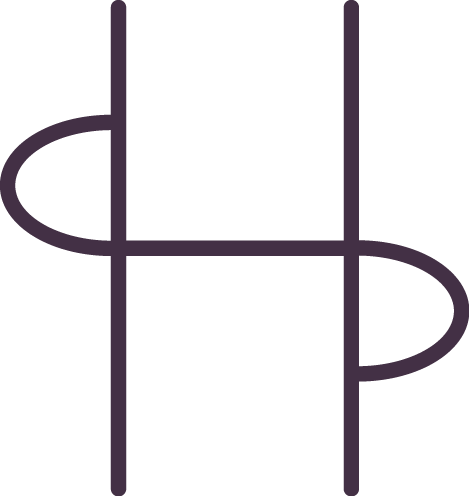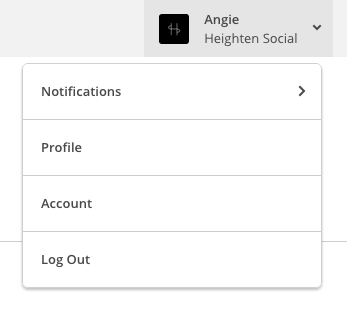Increase Your Instagram Engaggement
Easily Connect MailChimp To Facebook
Email is not dead. 89% of marketers say it's their primary source of lead generation. If you're building your list, it's really important to capture your leads while they cruise social media.
MailChimp is really great with explaining step by step measures to make email automation accessible for everyone. Because there are still people who could use extra guidance, this blog is going to take you step by step through the process MailChimp has helpfully outlined here.
In order to integrate, your Facebook account must be active. Make sure your Facebook Page is set up.
Tip: You want the same name on Facebook, Pinterest, Instagram, and Twitter. It ensures that your fans will be able to locate you quickly, as they only have to remember one username.
1. Sign into MailChimp
2. Go to the upper right corner to select Account
3. Choose Integrations from the horizontal list of options at the top of the screen
4. Facebook will be your second option. Click that section and a Login button will appear
5. Login and give Facebook the necessary permissions.
If you're like me, and you manage several pages, MailChimp will give you a drop down menu so you can select the page and specific list to integrate. You may have to sign into Facebook for this step. Give Facebook the okay in the 3 boxes which pop up.
6. Unless you change the copy, the tab on your Facebook Page will read "Email Signup."
I prefer action words whenever possible, so I opted to alter the text. If your newsletter is specific to promotions or announcements, let them know what they're signing up for!
7. Press Save and "preview on Facebook Page"
The envelope with a rainbow shooting out is a default design. This is how the signup section will appear on your Facebook Page. There are different ways of changing the design, though that's for another blog.
It's quick and painless to gain more newsletter subscribers. Why wait any longer? Give it a go!
Social Media Leads To Great Opportunities
A quick glance at my LinkedIn profile illustrates the adventurous journey known as my professional life. I owe much of my recent success to authentically engaging individuals online, who quickly became friends offline.
One great example is Susan Tabor-Kleiman, a professional writer and business owner, and I'm honored to say a friend of mine. LinkedIn is what brought us together - quite literally. She connected with a board member of Young Involved Philadelphia, was asked to give a presentation on optimizing LinkedIn profiles, which I helped to host at a former employer's. As usual, I live-tweeted take-aways and took pictures to post and share.
Susan's presentation was insightful and engaging. We've since kept in touch, and I've since seen her give similar presentations. I learn something new every time! Several weeks ago, she told me about an opportunity to speak to a group of professionals about social media. I'm happy to say that she introduced me to The Press Club of Delaware County.
A varied group of professionals met last Saturday for a Social Media for Business Workshop at Open Connections, a thoughtfully designed facility dedicated to alternative education for children age 2-18. The entire campus is breathtaking and the room we occupied, comprised of sustainably sourced materials, was filled with representatives from several industries including writers, photographers, young adult novelists, and more.
Partaking in the workshop was an inspiring way to spend my Saturday and share best practices while learning some applicable tips. Connecting with participants and my fellow panelists will certainly lead to more awesome developments, thanks to the ease of keeping in touch via social media.
The next time you meet someone at a networking event or workshop, don't be shy! Connect with them on your favorite social media platform. You may be surprised at how well you can cultivate a genuine relationship between seminars and conferences.
7 Easy Steps To Add Social Media Icons To Your Gmail Signature
Last week, a client asked me to help with a task not quite in my scope of work. I always try to help to the best of my ability, and it hit me that their request was something I overlooked on my own end - those little icons imbedded in blogs and email signatures are incredibly helpful pathways for others to learn more about you and your work.
Admittedly, I'm no designer. Photoshop and I are not friends and I have experienced sensations similar to math anxiety when others expect my creative self to know how to perform such tasks with ease. Guess what? It's actually really easy!
I'm not sure when Google made these changes to Gmail, but I sure do thank them. Follow these easy steps and you, too, can look super polished and more professional with every email sent.
1. Search for free designs that go with your aesthetic. I personally went with the black and white flat icons in png from the helpful crew at Designs Crazed. 24x24 seemed to be the best resolution and size for my brand.
2. Download the images! Make sure you save them somewhere handy, like your desktop.
3. Go to your gmail account and access your settings via the gear icon in the upper right corner of your screen. Scroll down, because luckily for you, the Signature section is on the first tab that opens up.
4. A line or two below your signature, select the option to "Insert Image" so you can access the icons relevant to you and your business. I selected Facebook, Twitter, and Instagram, as those are the platforms on which I am the most active.
5. Upload the images so they are on the same line and in the order that is right for you.
6. Hyperlink each icon to link directly to the corresponding social media platform. If you have an easy enough name, it's as easy as typing twitter.com/yourname
7. Send yourself a test email to make sure the links are active, and there you have it!
Give yourself 10 minutes and you can upgrade all of your future emails. You may have a bare link to your website, but if your company has its own logo, why not go the extra step and make that an active gateway to your business?
Consider each icon that leads to further information about you an invitation to others to engage with you on all of the social networking platforms that are vital to your marketing, branding, and consumer base.