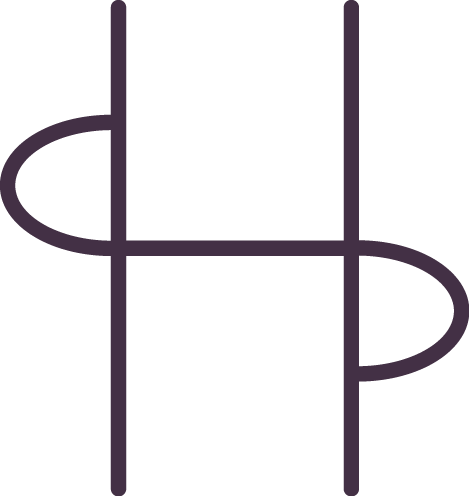Last week, a client asked me to help with a task not quite in my scope of work. I always try to help to the best of my ability, and it hit me that their request was something I overlooked on my own end - those little icons imbedded in blogs and email signatures are incredibly helpful pathways for others to learn more about you and your work.
Admittedly, I'm no designer. Photoshop and I are not friends and I have experienced sensations similar to math anxiety when others expect my creative self to know how to perform such tasks with ease. Guess what? It's actually really easy!
I'm not sure when Google made these changes to Gmail, but I sure do thank them. Follow these easy steps and you, too, can look super polished and more professional with every email sent.
1. Search for free designs that go with your aesthetic. I personally went with the black and white flat icons in png from the helpful crew at Designs Crazed. 24x24 seemed to be the best resolution and size for my brand.
2. Download the images! Make sure you save them somewhere handy, like your desktop.
3. Go to your gmail account and access your settings via the gear icon in the upper right corner of your screen. Scroll down, because luckily for you, the Signature section is on the first tab that opens up.
4. A line or two below your signature, select the option to "Insert Image" so you can access the icons relevant to you and your business. I selected Facebook, Twitter, and Instagram, as those are the platforms on which I am the most active.
5. Upload the images so they are on the same line and in the order that is right for you.
6. Hyperlink each icon to link directly to the corresponding social media platform. If you have an easy enough name, it's as easy as typing twitter.com/yourname
7. Send yourself a test email to make sure the links are active, and there you have it!
Give yourself 10 minutes and you can upgrade all of your future emails. You may have a bare link to your website, but if your company has its own logo, why not go the extra step and make that an active gateway to your business?
Consider each icon that leads to further information about you an invitation to others to engage with you on all of the social networking platforms that are vital to your marketing, branding, and consumer base.